Once your invoices are synchronized to Xero, you are now ready to update the status of the invoice from Xero manually.
Update An Invoice
1. Go to "Billing" on the menu -> Select "Invoices" -> Click the "View" button on any invoices:
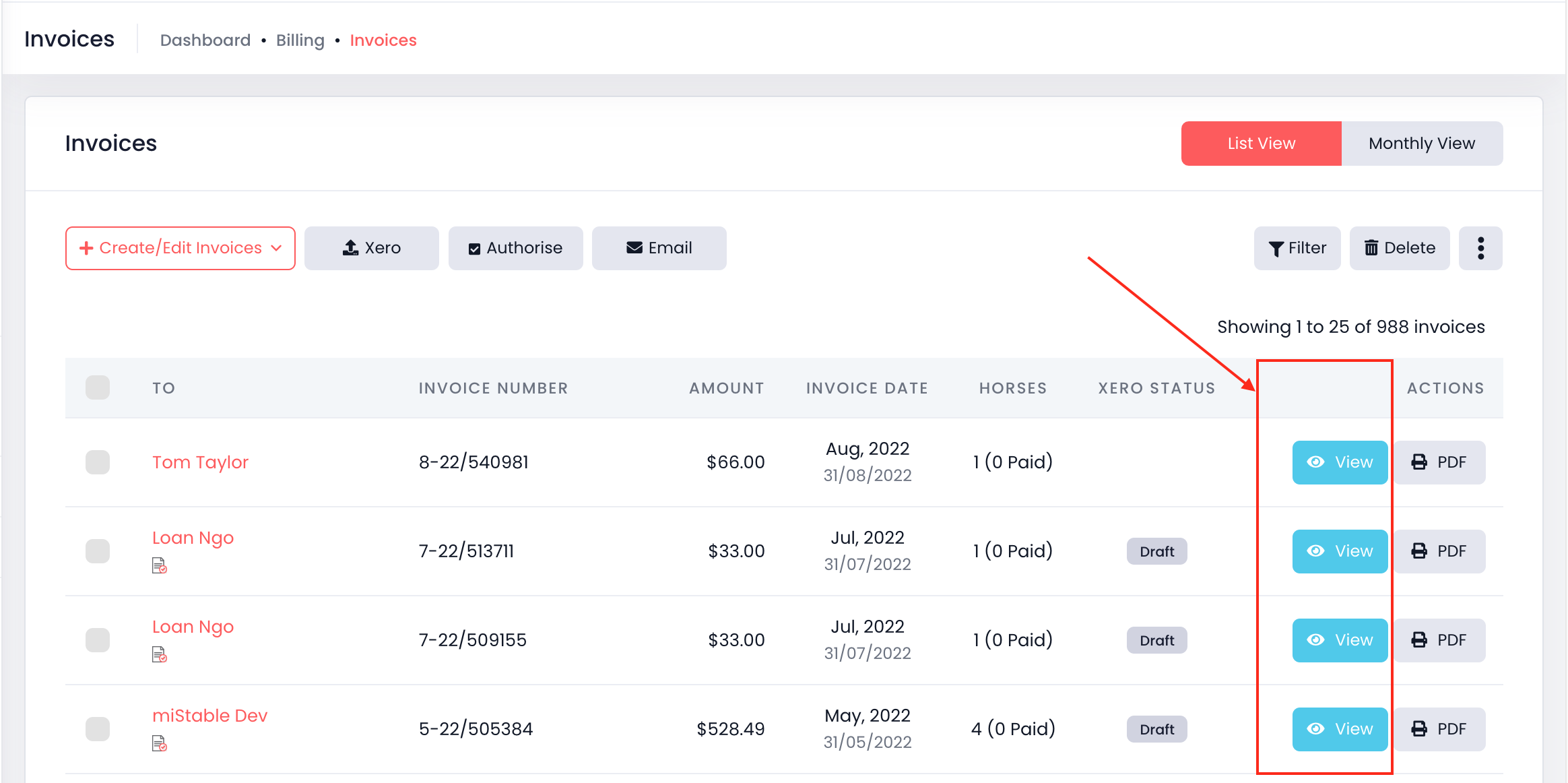
2. You will be redirected to invoice details, click on the "Actions" button -> click on the "Update Status" to update the status of the invoice:
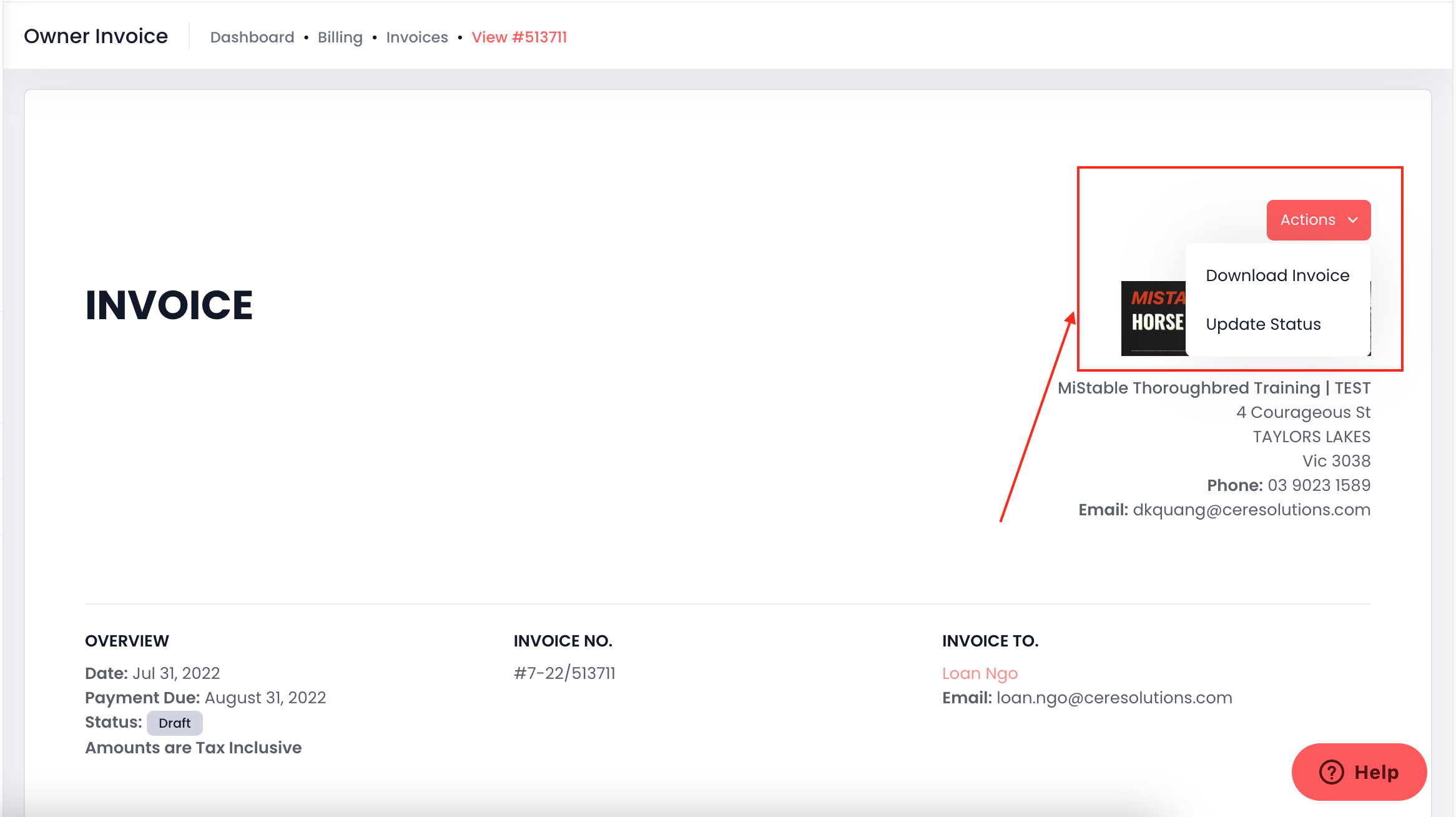
Update Multiple Invoices
Monthly Invoice View:
1. Go to "Billing" on the menu -> Select "Invoices" -> Click on the "Monthly View" button to switch to Monthly View
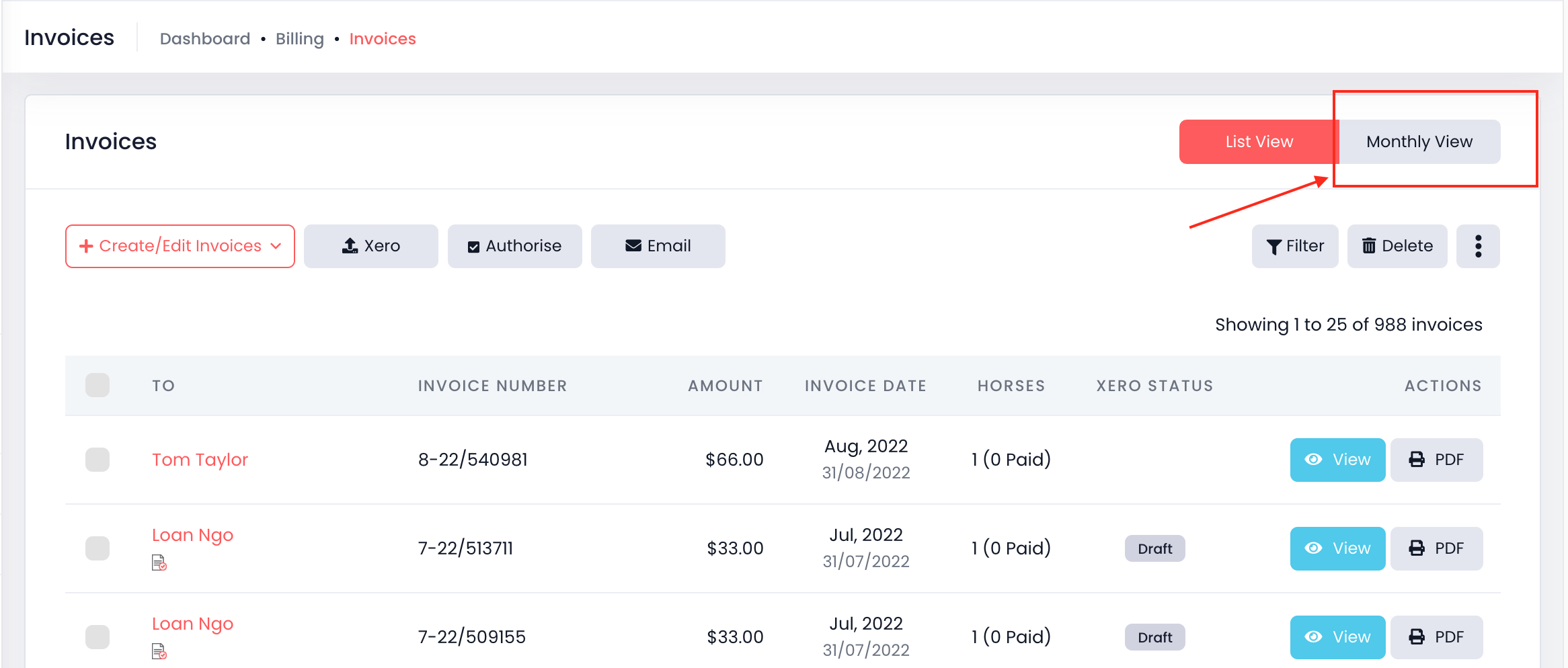
2. Then click the "Update Statuses" button

3. It will show a modal, choose the date range, then click on the "Update" button:
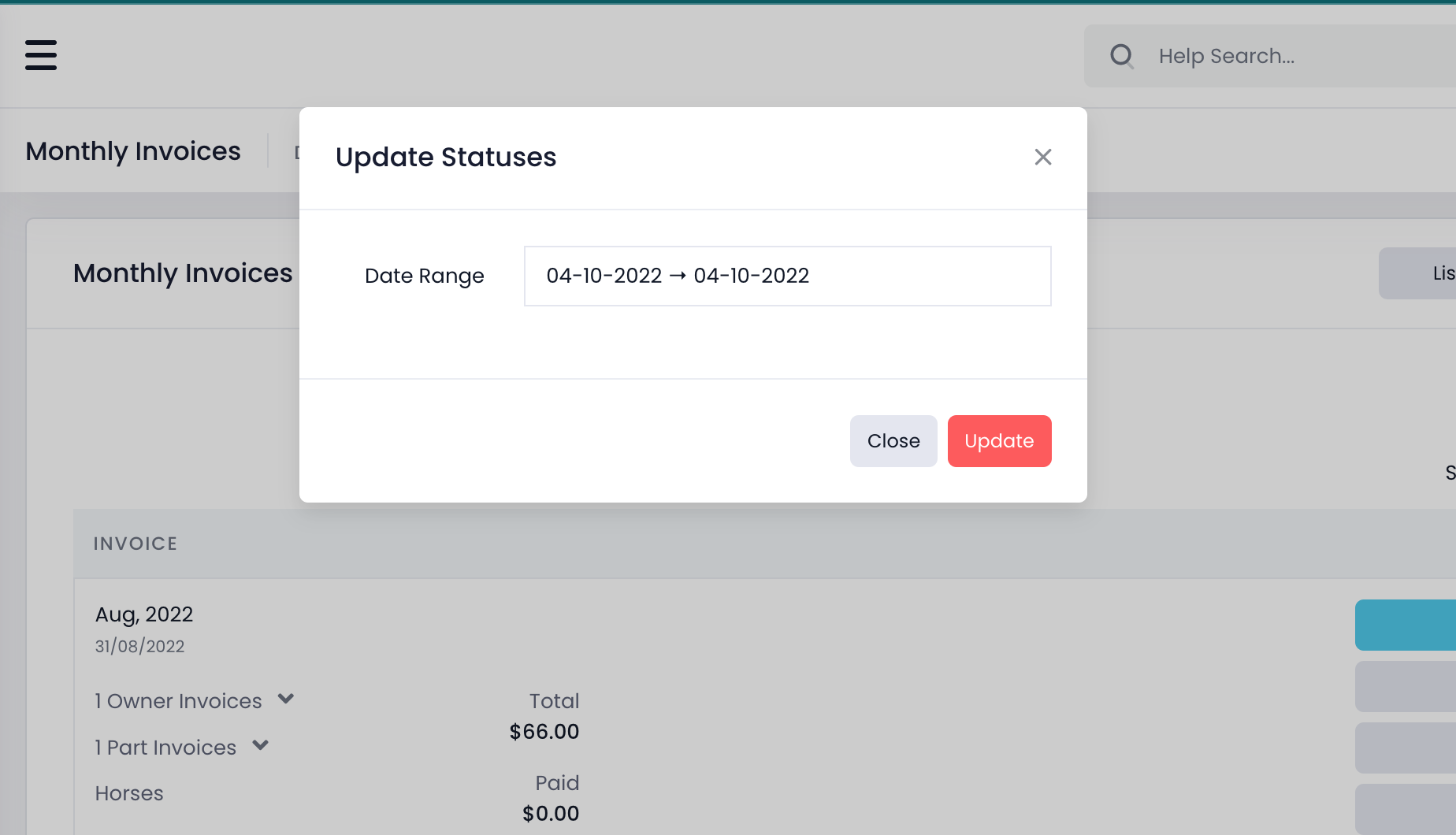
Monthly Invoice Detail
1. In Monthly View, Click on the "View" button of the monthly invoice on the monthly invoices list: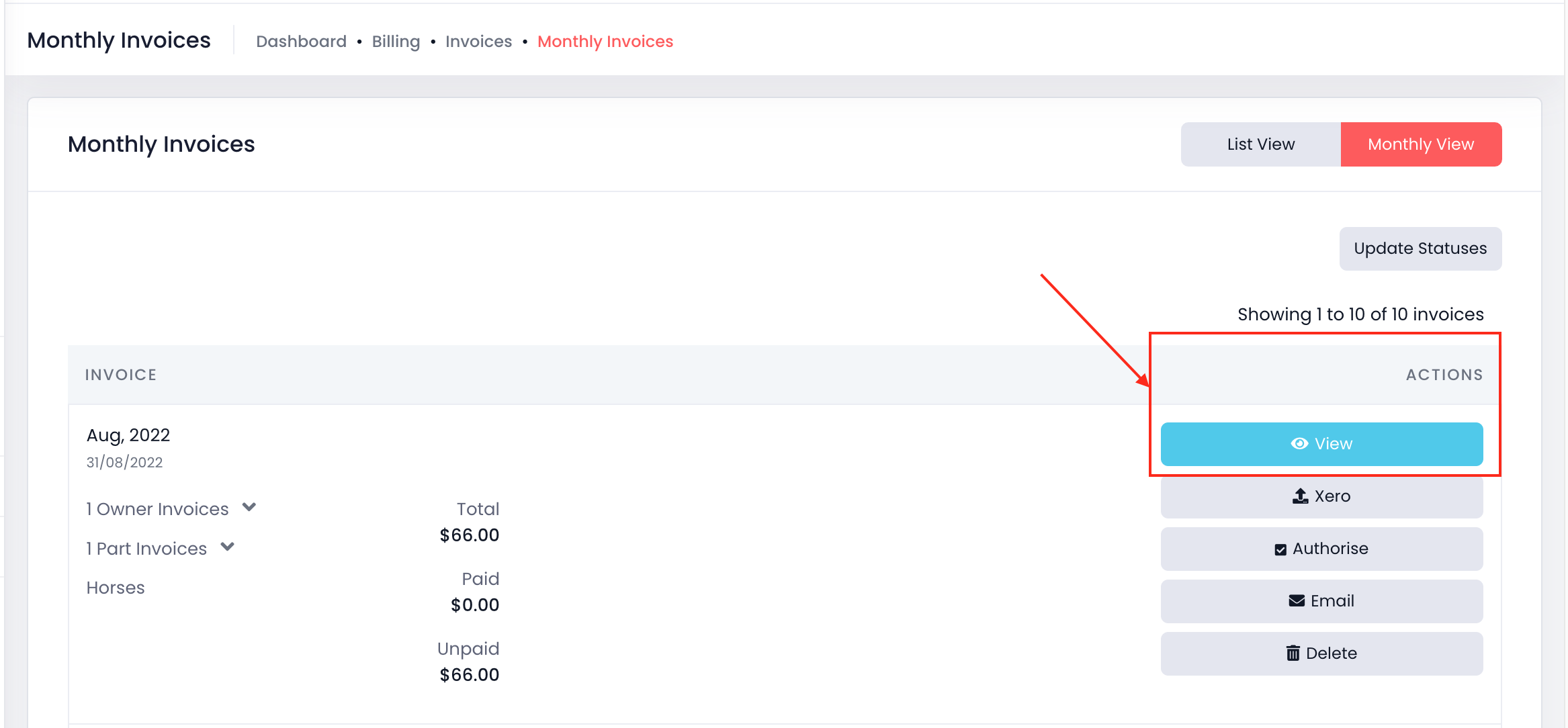
2. You will be redirected to the monthly invoice detail, click the "Update Status" to update the status of all monthly invoices:
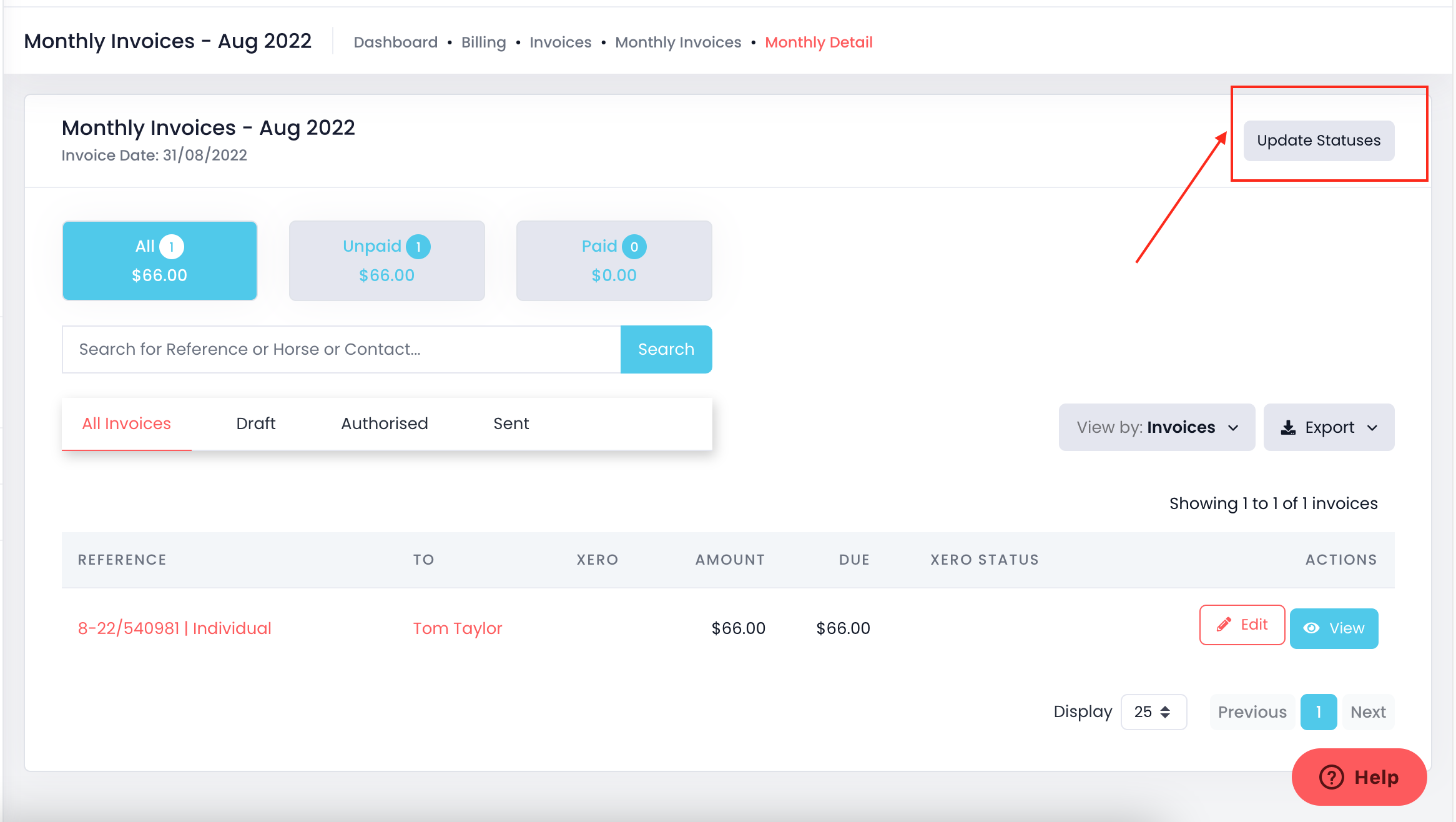

Comments
0 comments
Please sign in to leave a comment.